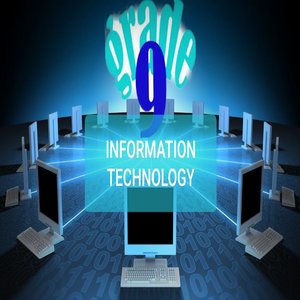CHRISTMAS TERM
Course Outline
OBJECTIVES
- Describe a general-purpose computer system.
- Explain the functions of the major hardware components of a computer system.
- Outline the functions and uses of primary storage devices.
- Manipulate units of storage.
- Compare the types of secondary storage media with respect to portability, speed and capacity.
- Explain the uses of various input devices and media.
- Explain the uses of various output devices and media.
- Distinguish between systems programs and application programs.
- Explain the functions of an operating system
- Distinguish among multitasking, multiprocessing and multiprogramming;
- Explain the different types of processing modes
Applications of IT and Jobs in IT.
Objectives:
- List some of the uses of computers in the fields of education, banking and business, engineering, and manufacturing artificial intelligence, law enforcement, medicine and entertainment.
- Name some IT-related jobs, either for specialists in IT, or which use IT as a tool to enhance other jobs.
Information Processing
Objectives:
- Distinguish between data and information
- Explain the importance of information processing in a wide range of contexts
- Identify the sources of data
- Explain how data is verified and validated
- Describe how files are organized
- Select the best forms of organization for particular applications
Easter Term
The internet and communication technology
OBJECTIVES
- Explain the main concepts of computer networks.
- Describe the types of data transmission media used in computer networks, including wired and wireless media.
- State the key concepts of wireless networks.
- State the main data communication modes.
- Distinguish between the Internet, Intranets and Extranets.
- Explain the communication facilities offered by the Internet.
- State the functions and uses of the World Wide Web.
- Describe how data can be kept secure using software and physical methods.
- Describe how data can be recovered if things go wrong.
AUGUST TERM
Word Processing
Objectives
- Edit characters, words, sentences, paragraphs, and larger blocks of text, by deleting, inserting, and moving text.
- Describe and use page layout features such as text alignment, margins, tab stops, page numbers, and page breaks.
- Make sensible use of text formatting options such as bold, italics, underline highlight, font types and sizes, superscript, and subscript.
- Enhance a document with the use of headers, footers, footnotes, endnotes, columns, and tables.
- Use mail-merge
- Use helpful functions such as spell-check, search and replace.
- Add graphics to a page, and include material from another document.
- Keep your document secure by automatically saving and backing up files and by using password protection.
- Track changes in a document.