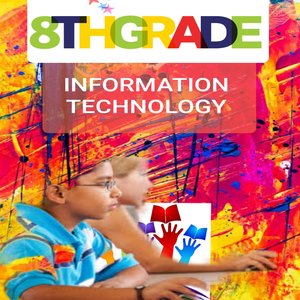Course Outline
Types of computers
- Personal computers
- Minicomputers
- Mainframe
- Super computers
- Laptops
Keeping it safe
- Data integrity and security
- Computer crimes
At the end of this chapter students will be able to:
- Define the term ‘data integrity’.
- List some of the ways data could lose integrity.
- Describe different methods of data security.
- Define the term ‘ data encryption’.
- Define the term ‘computer virus’.
- List the ways computer virus can be spread.
- List ways to prevent computer virus infection.
- Define the term ‘data privacy’ and ‘software piracy’.
- Define the term ‘hacking and list some of the reasons for hacking.
- Explain what is ‘internet fraud’.
Software and your computer
At the end of this chapter students will be able to:
- Distinguish between application software and system software.
- List different categories of application software
- Explain the difference between general purpose, integrated and custom written software
- Define Operating System
- Explain the functions of the OS
- State and explain the different types of user interfaces
- List and explain some of the element in the windows operating system.
- Preform file management operating system such as: creates folders, copy folder, delete files, copy files from one location to another and format a disk.
EASTER TERM
DATA COMMUNICATION AND THE INTERNET
Objectives:
- Define the term “data communication”, and understand some methods of communicating data.
- Understand the term network, LAN and WAN
- Understand the terms internet, modem, ISP, TCP/IP, browser, IP, etc.
- List the hardware and software required to connect to the internet.
- Understand the term email, mail-server, mail- client, mailing list, newsgroup and chat.
- Create email.
- WWW
- URL
- Explain the term intranet and extranet
Applications of IT and Jobs in IT.
Objectives:
- List some of the uses of computers in different fields.
- Identify some IT-related jobs, either for specialists in IT, or which use IT as a tool to enhance other jobs.
AUGUST TERM
COMPUTERS AND HEALTH
- Explain what repetitive strain injury is and what causes it.
- Describe methods of preventing repetitive strain injury.
- Say what computer vision syndrome is and what causes it.
- List methods of preventing computer vision syndrome.
- List methods of preventing lower back pain.
- Explain what ergonomics is and how it helps to eliminate or reduce computer-related disorders.